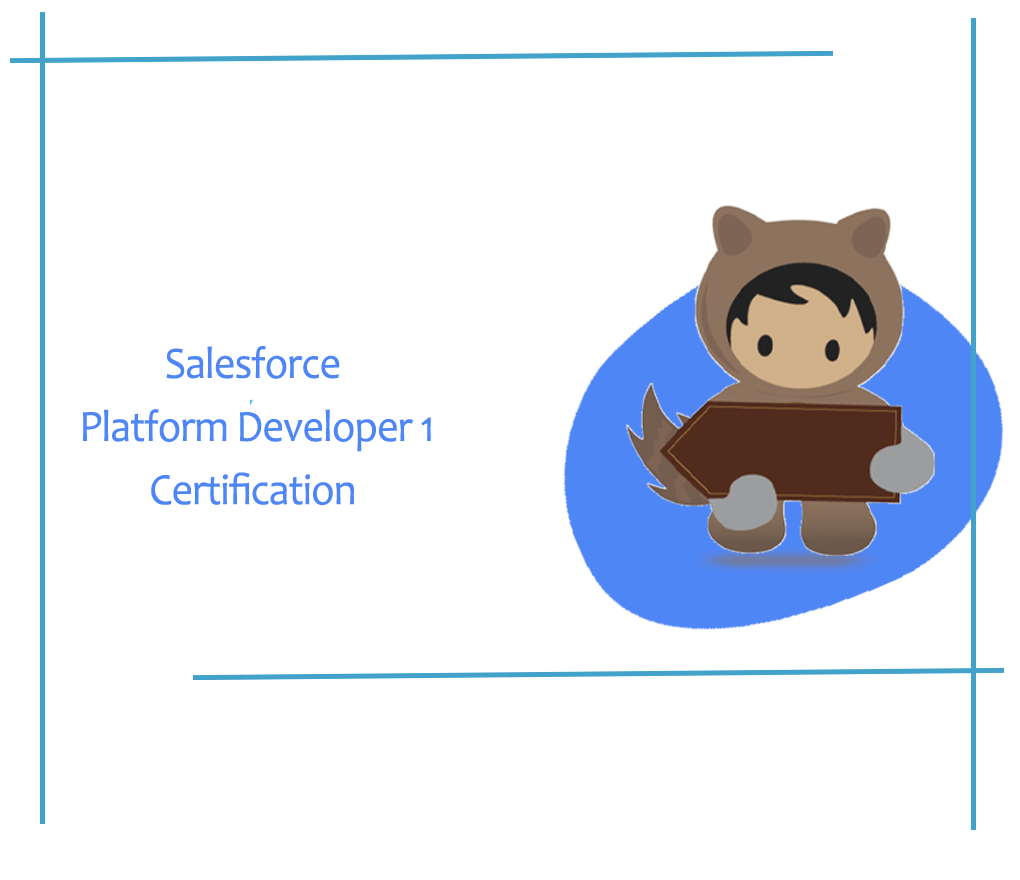Get Ready for the Salesforce Service Cloud Summer 2021 Update
Are you an existing Force.com customer? If so, it will please you to know that the next big update for Salesforce is due this June. You can expect the Service Cloud Summer 2021 Update to be a large release, with a huge overhaul of its features. The company has been pushing this update for some time. Salesforce expects the new update to bring customer services and support to the next level. This update comes packed with additional features that will not only make your job but your clients’ jobs much easier as well. Let me break it down for you. Table of Contents Service Cloud This is a big update to Salesforce and offers a way of how you can get building things in your organization. This update also provides an infrastructure for your app development, build additional features, and even integrate with backend systems. It helps speed up app delivery with the flexibility to consult on the application development stack. The Service Cloud can offer all this as well as help you with your inbound and outbound marketing, CRM integration and so much more. Here is a list of some integral updates in the Summer 2021 update: You can run a better contact centre with extra tools from the Salesforce Summer ‘21 update. You can use Workforce Engagement tools for flexible scheduling, agent ownership, and empowerment tools to grow your employee’s career with this new update. Your customers are also happy as the agents have the right tools to resolve issues faster. * Use Intelligent Forecasting to Predict Your Workload Using Historical Data One of the major changes with Workforce Engagement is the inclusion of machine learning and intuitive report generators. This solves the problem of inaccurate algorithms, siloed data, or cumbersome spreadsheets when building forecasts. You can easily aggregate your contact centre’s historical data in a Workload History and build an Intelligent Forecast from it. You can base the forecast on time, skill, region, or custom data. You can now choose your telephony systems to connect with Service Cloud Voice for better support. Start building custom solutions for your client using Voice Toolkit API and Lightning Web Components. You can even set a time for agents to wrap up calls using the After Conversation Work feature. With this new upgrade, you can keep the conversation going with users who restrict cookies. One can even send multimedia messages on channels using toll-free numbers. Here are the two major sections that will see drastic changes with the new update: With the new Summer ‘21 update, you can leverage the full power of Service Cloud Voice by integrating it with the telephony provider of your choice. You can even use Amazon connect with your Voice contact centre. This means the Voice pages have new names in Setup to make it clearer. You can even implement After Conversation Work (ACW) (beta) to wrap up calls faster. One can even track agents’ ACW time using Omni-Channel Supervisor and reports. There are other additional features like desk phone support (pilot), managed package support for the Voice Toolkit API, and insights into keywords spoken by customers during a call. Following are the two major features that will be part of the Salesforce Voice service: a) Connect Partner Telephony With Service Cloud You can now connect your existing telephony service with Service Cloud Voice. This can create a better agent experience so that they can deliver faster and more personalized services for their customers. This way they can also resolve calls faster and reduce post-call handle time. Salesforce process automation also starts workflow and offers great recommendations for enhanced case resolution. b) Integrate Voice With Amazon Contact Centre You can create an Amazon Connect contact centre for the client by integrating Service Cloud Voice with Partner Telephony. This will offer your agents a chance to offer a seamless experience to the customer. Transfer cases efficiently to get the customers the better support that they need. a) Pass On The Conversation If you know that there is someone on the floor that can handle the call better, the new Salesforce update offers you a chance to pass on the call. You can search for an agent or flow and transfer your conversation with just a few clicks. You can now route work to the most qualified agents efficiently using Omni-Channel Flow (beta). You can even set the Status-based and tab-based capacity limits to 100. Here is the list of extra features with the new update: You can now manage complex routing processes from a central location to create flexible, productive, and efficient service experiences. You can use the power of Omni-Channel Flow to define your routing rules and other business processes. Easily integrate features in your solution to route work to the best agent dynamically for each customer. You can improve planning and performance flexibility with new capacity limits. You can set the new status-based capacity limit to a maximum of 100 simultaneous work items per agent. This improves long-term planning for high-volume support teams. Set a time limit for an agent to wrap up their conversation with a customer using After Conversation Work (ACW). It can be useful for agents to recognize the time to complete notes, update a case, or send follow-up emails. Supervisors can use Omni-Channel Supervisor and reports to track an agent’s ACW time. The new Summer ‘21 update allows you to send longer emails, use Bulk macros, and more. You can even create a custom help centre to let customers find solutions to common problems. You can also help streamline agent workflows with many pre-built enhancements. Here is a list of all the fresh features added to Salesforce Case Management: You can now use bulk macros to create email templates using Classic and Lightning Experience. There are even some more complex macros to handle repetitive tasks automatically. The templates that you create can now have letterhead, inline images, and merge fields to craft that perfect email body and subject. With the