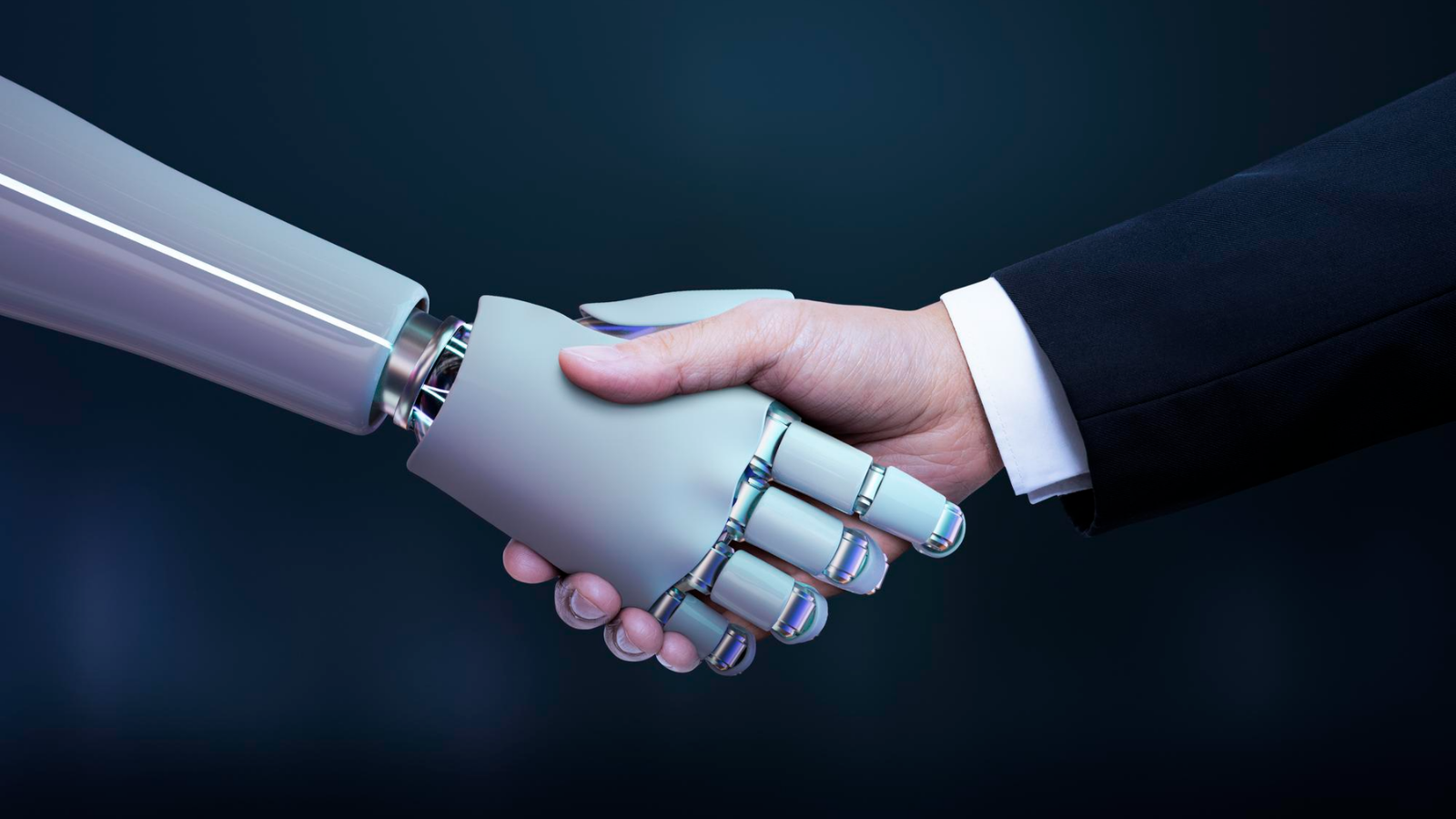The FIELDS() Function enables authors of SOQL statements to designate a predefined grouping of columns that will be automatically returned in the result set of records. FIELDS() provides a way to leverage existing platform constructs that decouples data management from business logic in integrations and helps reduce the effort involved to administer an org’s object model.
This is similar to the “select * from” in SQL or Mysql. Salesforce updated the SOQL character limits from 25K characters to 100K characters, empowering query authors to be more complete with their query operations.
Syntax: sfdx force:data:soql:query -q “SELECT FIELDS(ALL) FROM Account”
FIELDS: We can use FIELDS(CUSTOM) and FIELDS(STANDARD). This also enables the specific column fetching effort based on the field type (Standard or Custom).
It also respects the Field level access based on user permission. Salesforce security standards, such as the enforcement of field-level security within your query API operations, which ensure that users only see results that respect their data access privileges.