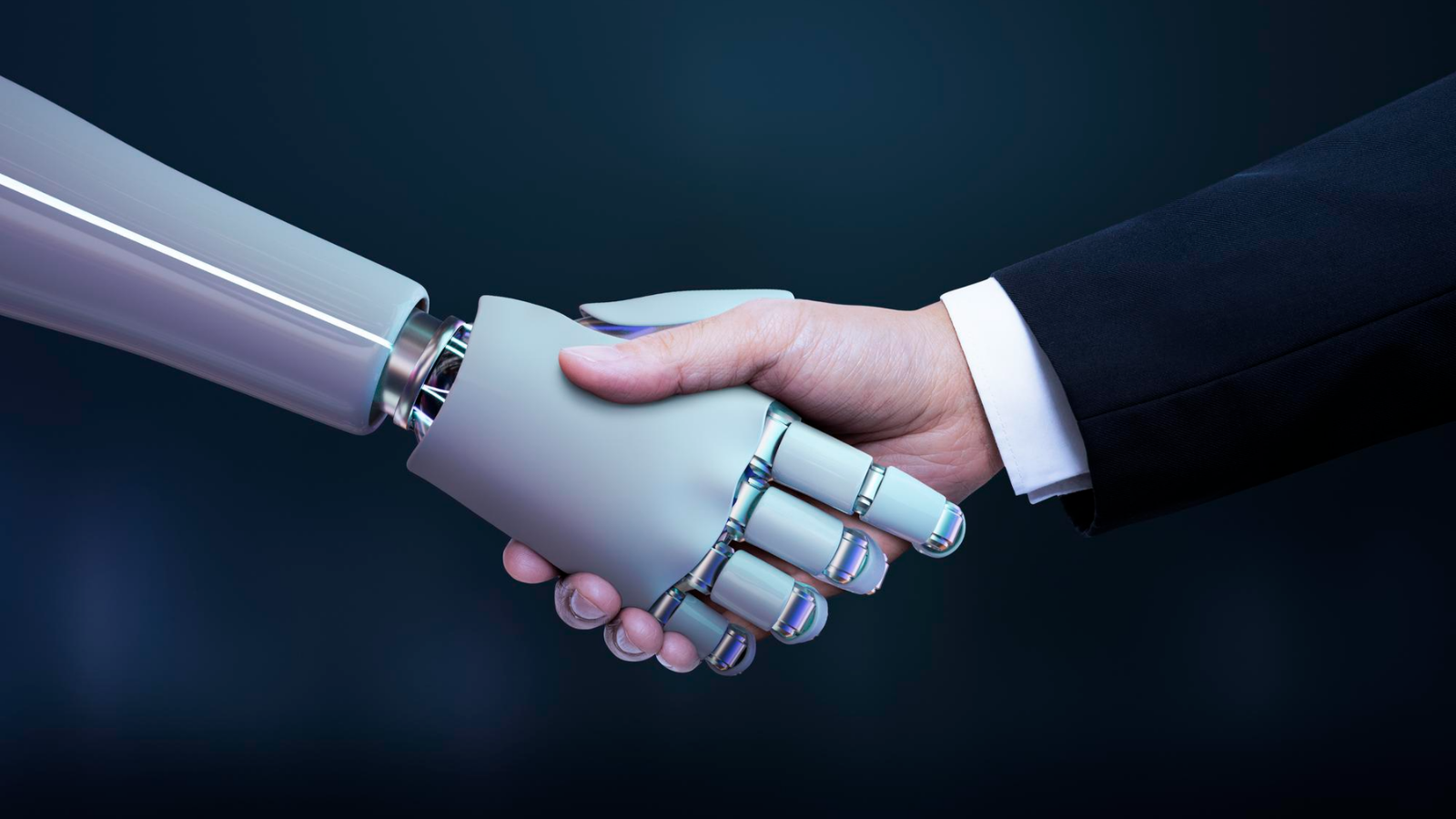Not putting in efforts to deal with unhappy customers can be disastrous to your business but not putting in the “right efforts” to deal with them can prove to be fatal. Imagine, your organization channeling the entire customer support resources, time and effort to address customer issues and ending up in an even messed-up situation.
Resolving customer issues is difficult but addressing them in the right way is even more challenging. But not anymore with Salesforce case management. Salesforce, the world’s number 1 CRM, provides an effective way to manage all your customer issues.
What is Case Management Software?
Case management is a software application that helps businesses and nonprofits better manage their customer interactions across social media platforms, emails, contact forms, and across the digital channels. With case management software, businesses can automatically collect customer interactions and organize them into one easy place. This enables your customer service team to conveniently access and view each customer issue. The best part of this software is that it is cloud-based, meaning everything is in one place and any of the team members can log in to their accounts, view their cases, sort them by priority and send them to another person or department to resolve it. This tremendously cuts down the time and makes the job easier, ensuring that each customer query is resolved quickly.
Get introduced to Salesforce Case Management Software
Cases are records in Salesforce that track customer issues. With salesforce, cases are more than just tracking issues – it’s the 360-degree view of the customers. Salesforce’s case management has the following capabilities:
Automatically collect, organize and categorize customer interactions, from every digital channel.
- — Automatically collect, organize and categorize customer interactions, from every digital channel.
- — Ability to filter and identify cases according to priority.
- — Ability to add notes to cases for later reference.
- — Features to communicate within teams, and assigning cases to other teams
- — Customer fields to create unique labels, such as purchases or customer ID.
There are several features offered by Salesforce to manage customer interactions:-
1.Omni-Channel, a Salesforce feature released as a Beta in Summer ’15, efficiently supports a wide range of platforms: calls, social media, web forms, emails, webchats, mobile app, etc. Salesforce case management easily integrates with these channels through a “channel-to-case mechanism (for example, through web-to-case or email-to-case mechanisms). This allows businesses to work with all of them within one platform – Salesforce.
2.The flow of customer complaints can be easily lost. Never miss out on a customer complaint with the automated case assignment in Salesforce Case Management. When you open a case, Salesforce Service Cloud triggers assignment rules. The case is then sent directly to the assigned person or team and is then displayed in a case queue. Case assignment increases resolution rates and speed by assigning cases to the team or person based on the following:-
Case assignment increases resolution rates and speed by assigning cases to the team or person based on the following:-
- –Load: distributes cases based on the total number of cases
- –Technical competencies required to resolve the case
- –Case priority
- –History with the customer
- –Region to which the case relates.
3.Some cases have to be addressed on an urgent basis than others. You must already be prioritizing cases, but is your software doing it automatically? In Salesforce service cloud, cases are prioritized automatically on the basis of a plethora of conditions and criteria. The system identifies how promptly issues need to be resolved.
4.Customers like quick responses. The time-based rules regulate time spent on resolving each case and total time to case resolution. This keeps a check on how long a case was in the “New” status. Team members are notified when they are about to cross the pre-defined time-based rules, which helps them stay within the time limits. In case a team member has failed to close a case within the time-limits, Salesforce Service Cloud triggers escalation mechanisms. This sets the case’s priority higher and reassigns the case or even escalates it to a higher authority.
Meet unique challenges and complexities that you face on a day-to-day basis with Salesforce case management software. It ensures smooth functioning of the customer relations department, regardless of the degree of the problems.